GeoConvert
Helper Advanced Tutorial
This
tutorial describes how to use the advanced features of the GeoConvert
Helper Application to help the IPACS GeoConvert Tool to produce
bitmaps, which can be used flawlessly
in Aerofly
FS 2.
The
goal of this tutorial is to create an area around the Berlin
Brandenburg Airport with the size of one level 9 tile, so the
output of GeoConvert will be without masks. In addition a small area
with higher resolution is created around the airport itself.
Step 1 Retrieve the coordinates of the Berlin Brandenburg Airport, for instance with Google Maps: 52.363463, 13.502911.
Step 2
In GeoConvert Helper select "Advanced TMC File Settings" and "Large
Area - Low Res" and check "Snap to FS 2 level 9 grid". Set the
coordinates to the values shown in the image underneath. They will
automatically snap to Aerofly FS2 Level 9 tile bounds.
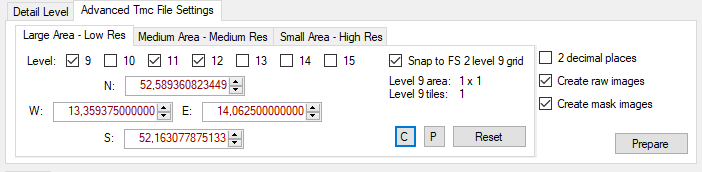
Step 3 Copy the values to the clipboard by pressing button "C".
Step 4 Open FSET and paste the coordinates by pressing button "P". Select the
desired download resolution (for instance 3) and press "Start".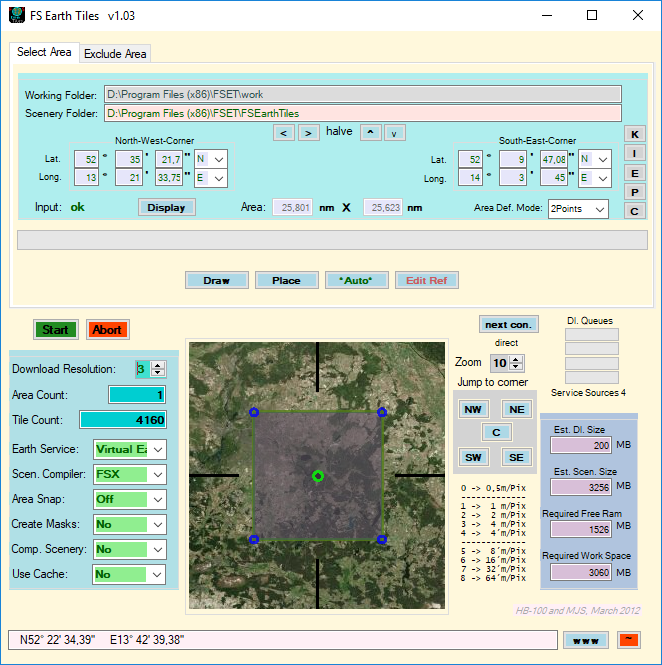
Step 5
When FSET has finished, select a smaller area in FSET, which covers the
airport as shown underneath and increase the download resolution
to 0. Keep in mind, that the small area should lie inside the boundaries of the large area to avoid masks.
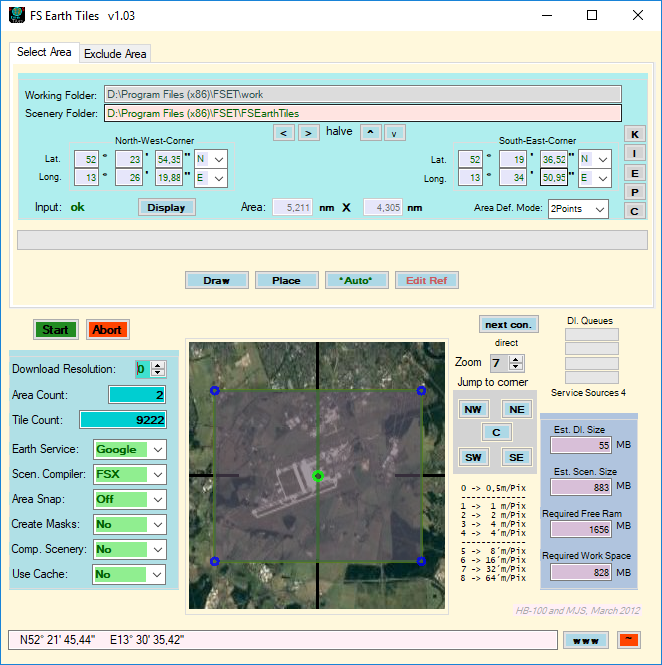
Step 6 Press "Start" again. When FSET has finished, copy the coordinates by pressing button "C".
Step 7 Back in GeoConvert Helper press the button "Prepare".
Step 8 Now
we can set the values for the higher resolution area. Select the tab
"Medium Area - Medium Res" and press the button "P" to paste the
coordinates for the smaller area previously copied from FSET.
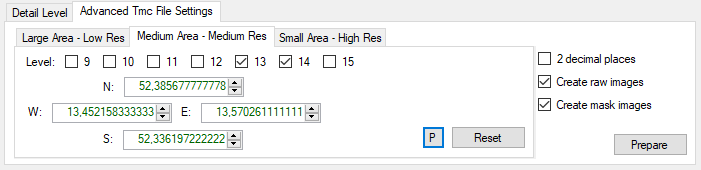
Step 9
Press the button "Start" to begin converting. Now the GeoConvert Tool
will create level 9, 11, and 12 for the large, low resolution area and
level13 and 14 for the small high resolution area.
Step 10 When
GeoConvert has finished, copy the generated bitmaps to your user
scenery folder, start Aerofly FS 2 and fly over Berlin. But don't try
to land at the Berlin Brandenburg Airport, it is still under
construction. If you fly low enough you might hear the workers doing
their job.
Of
course you can convert larger areas which cover a higher number of level 9 tiles. Using the described
approach ensures that you won't run into problems when adding
adjacent areas.